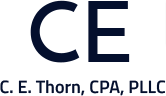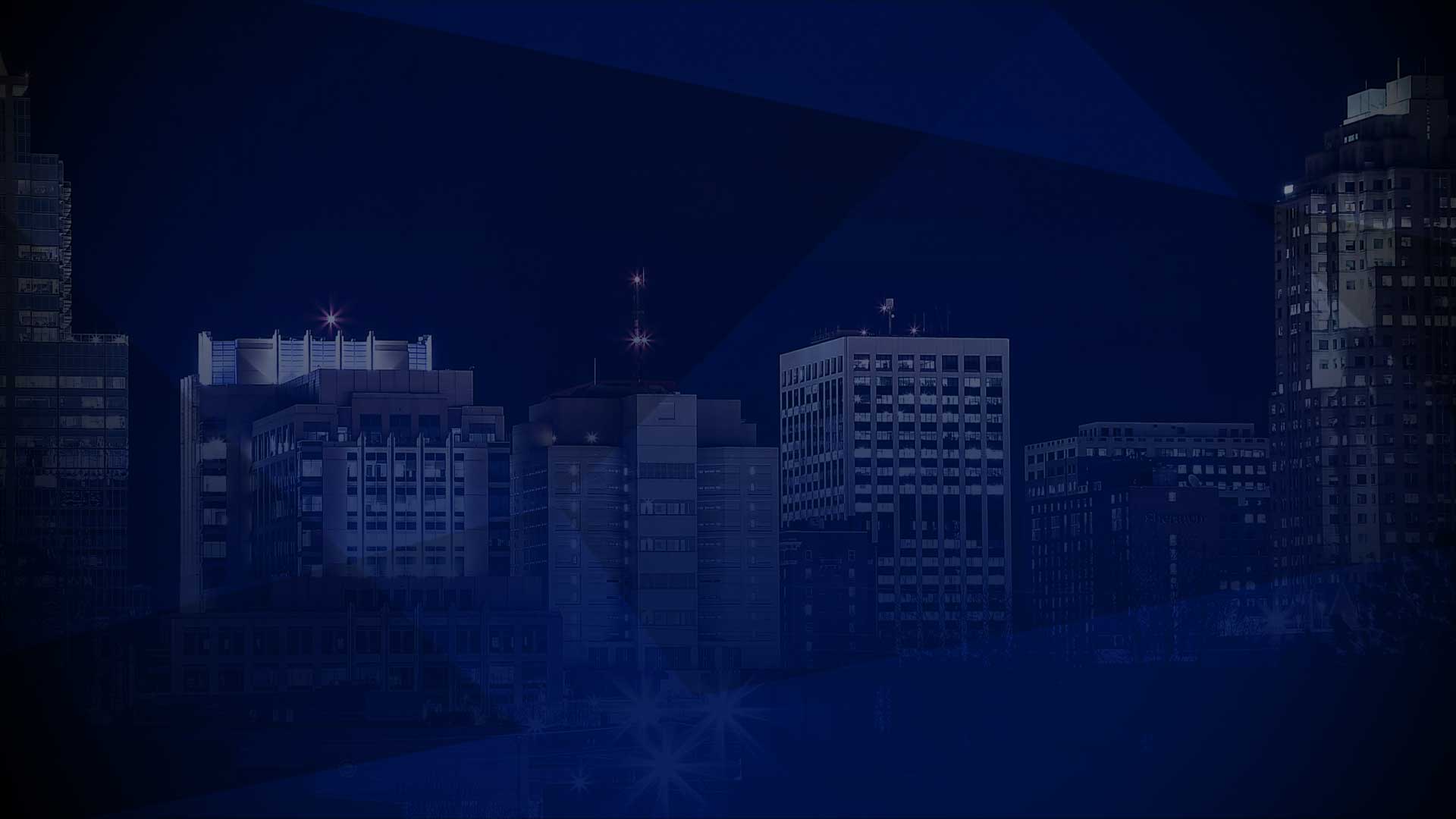
How to Choose the Right Bookkeeping Software for Your Small Business
Selecting the best accounting software for small businesses is a decision that can impact your company's financial organization and efficiency. The right software should have all the core functionalities your business needs and operate in a way that makes sense to you and your business. In this article, the CPAs at C.E. Thorn, CPA, PLLC will explore a high-level overview of what you need to know to choose the best accounting software for your small business, ensuring it meets your needs now and as your business evolves.
Understanding the Role of Accounting Software
Accounting software helps you track how money moves in and out of your small business. Whether you manage a local restaurant or have a private healthcare practice, keeping track of your accounts receivable and accounts payable is a core financial function. The best accounting software for small businesses makes it easier to keep detailed financial records and includes tools for streamlining accounting tasks, such as invoicing and showing your business’s financial health.
Key Features of the Best Accounting Software for Small Businesses
When searching for the best accounting software for small businesses, consider the following key features:
- Invoicing: Automated invoicing can save time and reduce errors.
- Expense Tracking: Keep track of all expenses to maintain accurate financial records.
- Financial Reporting: Generate comprehensive financial reports to monitor your business’s health.
- Tax Preparation: Simplify tax season with software that helps organize your financial data.
- Inventory Management: Essential for businesses that manage stock.
- Integration: Ensure the software integrates with other business systems and applications you use, such as payroll and point-of-sale systems.
Scalability and Flexibility
Your accounting software should support your current business needs and continue to support them as your small business grows. Consider whether the software offers a scalable pricing structure that can accommodate your business’s future growth. If it doesn't, be prepared to choose a different accounting software in the future that works with your business structure. You may find that you've outgrown accounting software and prefer to work with a local CPA who can maintain your accounting records instead.
Questions to Ask When Choosing the Best Accounting Software for Small Businesses
To determine whether an accounting software package will fit your business, consider asking the following questions:
- Is it within your budget?
- Is it compatible with point-of-sale software, if applicable?
- Is it compatible with payroll software?
- Is it compatible with your accountant’s system?
- Do you need Enterprise Resource Planning (ERP) capability to manage day-to-day activities?
- Is it scalable as your business grows?
Budget Considerations
You can find accounting software for all budgets. While inexpensive accounting software is available, consider whether or not it's useful for your business operations. Investing in more expensive software may minimize common accounting errors and save you time or money in the long run. If available, choose an accounting software with a trial period to see if that particular software is a good fit for your business.
Assessing Your Accounting Skills
The best accounting for small businesses ideally aligns with your needs and suits your capabilities. Research the software upfront and determine what you want to get out of the system’s functionality. For example, if having software that is compatible with your company's payroll is a priority for you, choose accounting software that makes that integration as seamless as possible. While accounting software simplifies bookkeeping, you still need a basic understanding of your finances. If you're a small business owner in Raleigh who needs clarification on your finances, work with C.E. Thorn, CPA, PLLC to have your financial statements prepared and explained to you.
Evaluating Functionality and Features
Ask yourself what features you need to run your business efficiently. Critical features to consider include:
- Does the software work with your business bank account?
- Is your data secure?
- Is the program easy to use?
Technical Resources and Support
Think about the technical resources available within your organization for software setup, integration, and ongoing maintenance. Does the software provide customer support and additional learning resources, such as guides and tutorials, to ensure a smooth transition and efficient utilization? If technical support is important to you and you foresee the need for technical resources, choose accounting software with reliable support.
User-Friendliness and Accessibility
Having user-friendly accounting software is important to ensure you can quickly adapt to the new system without significant training. The best accounting software for small businesses will have intuitive interfaces, straightforward navigation, and easily accessible support resources that can facilitate a seamless onboarding process.
Integration with Other Tools
It is critical to consider whether your accounting software integrates with existing tools and your accountant’s systems. This is important for ensuring your existing bookkeeping methods will seamlessly integrate with your new accounting software.
Importance of Customer Support and Training
Make customer support and training a priority. Choose accounting software that offers a variety of support options, such as live chat, phone support, and a comprehensive knowledge base and video tutorials. This ensures you can quickly resolve issues and maximize the software’s capabilities.
Detailed Steps to Choose the Best Accounting Software for Small Businesses
- Identify Your Needs: List the specific features and functionalities your business requires.
- Research Options: Compare different accounting software options available in the market.
- Read Reviews: Look at user reviews and testimonials to gauge the reliability and performance of the software.
- Request Demos: Many software providers offer demos. Use these to see how the software works and whether it meets your needs.
- Evaluate Costs: Consider both the initial cost and any ongoing fees. Factor in any additional costs for support and upgrades.
- Check Compatibility: Ensure the software integrates with your existing tools and systems.
- Assess Scalability: Choose software that can grow with your business.
- Consider Ease of Use: Make sure the software is user-friendly and offers adequate training resources.
- Review Customer Support: Ensure the software provider offers reliable customer support.
- Make a Decision: After a thorough evaluation, choose the software that best meets your needs and budget.
Choosing the best accounting software for small businesses doesn't have to be overwhelming. With the right guidance and resources, you can find a solution that supports your business’s growth and financial health. From budget considerations to functionality and support, each aspect plays a crucial role in making the best choice for your business.
Outsource Your Small Business Accounting to C.E. Thorn CPA, PLLC
If you've outgrown accounting software or prefer to have a CPA manage your books, consider working with C.E. Thorn, CPA, PLLC. Our Raleigh CPA has been providing small business accounting services to businesses in the greater Raleigh area for 30 years. For startups and established businesses in Raleigh, we can help you organize your financial statements so cumbersome bookkeeping will be a thing of the past. To learn more about our small business accounting services, contact us today at 919-420-0092 or fill out the form below.
Contact Form
"*" indicates required fields